3 Pros and 1 BIG Con of Showit
Filed in: Design Tools, Web Design — April 6, 2024
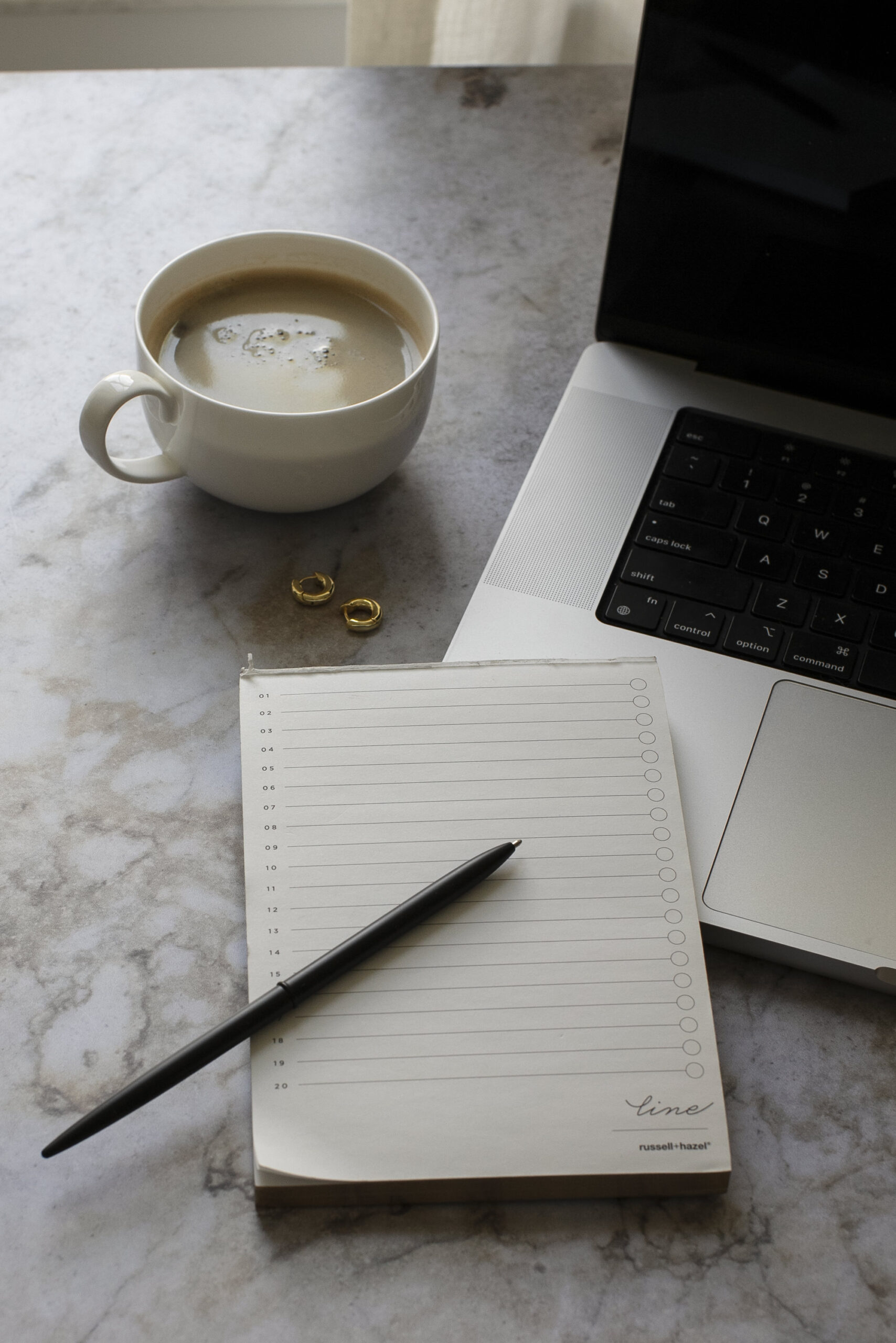
back to blog
If you’re a fellow web designer or if you’ve been following me for a while, you may have heard of a website platform called Showit. Showit is hailed as a no-code, drag and drop website builder specifically for creative entrepreneurs. Whether you’re an actual web designer like myself, or say, a photographer that wants to DIY their own site using a template, Showit offers a level of creative freedom that has not been seen on many competing platforms. Showit is currently one of my main web design platforms. Though there are many benefits of using this website builder compared to others I’ve tested like Squarespace and Webflow, there is still one big con that encourages me to utilize another platform as well. Here are my 3 favorite things and 1 main issue with Showit.
Pro: The Learning Curve
I personally think that Showit is the EASIEST website builder to learn right now. Hey, maybe I’m biased 🤷🏾♀️. I came from a more technical platform like Webflow over to Showit, but the learning curve was very low comparatively. Here’s a video from their public video bank that shows how the builder is laid out:
Your list of elements and navigation hang out on the left hand side, while the customization arena lives on the right. What makes this platform so easy is the fact that you don’t need any coding knowledge to get started. No JavaScript, no HTML, no CSS. All you need is a mind for design and a willingness to “click around” (one of my personal mottos) until you get the hang of things.
CEO of Showit
Now, I am a big education girlie – if there’s a course available that will teach me what I need to know without me having to scour the internet for resources? You can bet I’ll be enrolled before the end of the day. Bonus points if I can take the class from my couch in my favorite loungewear.
I stumbled upon Becca Luna and her CEO of Showit course around Black Friday 2023. I just knew the opportunity to learn this platform – that seemed to have everything I was missing in others – was something I had to jump on. The course is incredibly well done and had me up and running with Showit in no time flat. Were there still a couple of things I had to figure out myself? Of course, one person can’t teach you every single thing that YOU may need. But it covered all of the main details that enabled me to create my wonderful website.
If you are an aspiring web designer, want to get more comfortable with your own DIY site build, or just want to switch platforms, check out the course here.
Pro: The Creative Freedom
As I mentioned above, Showit is a drag and drop website builder. You may be thinking “well, how is this different from something like Squarespace?” Valid question since Squarespace is another d-and-d builder. The difference, from my perspective, is that Squarespace only allows you to build from a template. Showit gives you the option to build from a completely blank canvas.
Someone leave a comment if they’ve changed this, I haven’t been on Squarespace since pre-pandemic 🙃
Another key difference? Showit doesn’t force you to place design elements in certain places. You can literally move the element around ANYWHERE on the canvas. Move it, overlap it, rotate it – I mean anything. There is no restriction in where or how you place an element on a page. THIS is the feature that had me starry-eyed when I first got my hands on the platform.
Pro: The Template Marketplace
Okay now this is a pro I honestly don’t take advantage of enough, but Showit has one of the best website template marketplaces around. The designs are actually.. well, cute! If you think about it, this makes a lot of sense considering that their target market is primarily creatives. How do you get creatives on board? First and foremost, make it ✨aesthetic✨
In addition to having really beautiful designs, the price of those templates have a great range from free.99 all the way up to $1200. There’s something for everyone and every budget.
Template Shop Coming Soon!
A lot of web designers have their own Showit-based template shop, and Showit makes it easy to add these even more custom designs right into their platform. I’m currently in the process of creating my own template shop, and my design clients will get the price of their template deducted from their design package. If you want to be notified of when my template shop is officially open, head to the sign up here (I promise not to spam you with my other emails unless you ask 😉).
Con: Integrations Galore
Now with all of these great things I mentioned, you may be wondering “what could possibly be the con here?” WELL. My biggest, and really only, point of contention with Showit is the fact that it requires SO. MANY. INTEGRATIONS for extra features. Aside from a blogging platform (Showit integrates wonderfully with WordPress), everything else like e-commerce functionality or an email list has to be embed into the site.
Of course this is great for some because it doesn’t restrict what services you can use. If you prefer Shopify over Thrivecart or Flodesk over ConvertKit, you can put the thing you love most right into your Showit site as long as it has an embed code.
So what’s the issue? For me, the ability to add anything to the site means that I have to pay for and maintain extra subscriptions, integrations, etc. just to have a functional store in Showit, for example. I personally get overwhelmed when I have too many things in too many places. If I can get most everything I need under one roof like a blog, shop and email list (without compromising style), I’d prefer to go that route.
My Showit Wishlist Item
Based on my con above, you’re probably not surprised to read that my big Showit wishlist item is for them to partner with an e-commerce site like they do with WordPress OR build their own Showit-based site.
Showit team, if you ever read this article, PLEASE consider partnering with a major e-commerce site like you do with WordPress. You’d have my loyalty forever 🤩 Okay, well.. I can’t guarantee forever, but it would definitely get you some major satisfaction points from me and I’m sure quite a few other designers.
That’s it friends! A short and sweet article for a change. Are you tired of reading the word Showit yet? I’m sure tired of typing it 😂. But regardless, I hope this read helped you learn a little more about Showit. Do you have the same pros? What about a different con or none at all? I’d love to hear (read?) all about it in the comments. You can also shoot me a message on Instagram because I truly live on that platform now. Bye for now freedom-seekers!
With light,
Ty ✨
Enjoy this read? Learn something new? Tell me everything in a comment below! And remember, it takes no effort to be kind 😊
Disclaimer: The information in this post is for entertainment & subjective educational purposes only. It is not meant to serve as business, legal, medical, marketing, or sales advice.
This blog post may contain affiliate links. By purchasing through these links, I may earn a commission at no additional cost to you. I only recommend things that I know, love and actually use. Thanks for supporting me!
Next Post
Previous Post
Leave a Reply